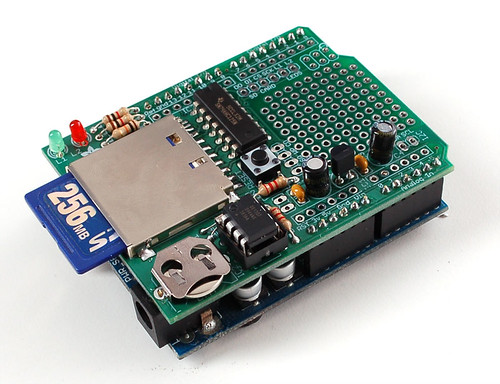This is the most high-tech pinwheel I've ever made. Sealed ball bearing (with flange), Aluminum tube, Carbon fiber rod, heat molded .02" plastic cups, and cast transparent (ortho) acrylic. The cups are probably a little small at about 1in diameter. I'd like the anemometer to be sensitive to 1 knot (or less if possible) because these little boats don't sail in heavy winds. But testing larger cups later would be very easy.
I finally got the photo reflective sensor working as well. It needed a 10k resistor. My problem was that I fried the first one. I guess I hooked something up wrong... Anyway at $2 each, not a biggie. But I only ordered 3 from china, so I don't want to have to wait 3 weeks for shipping again.
All my sensors have been tested WORKING! with the Arduino. Now its assembly time. Then calibration... Then putting the code for each sensor into one sketch with attachinterrupt() for the photo interrupters and damping for the wind vane.